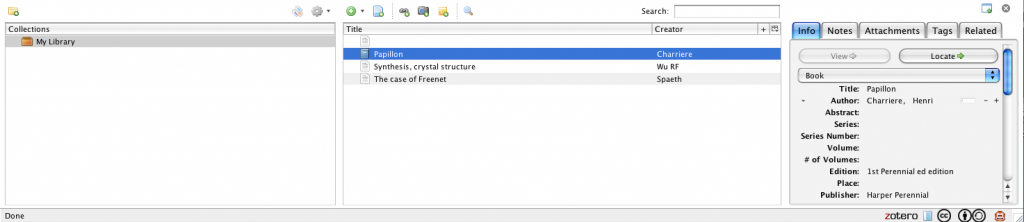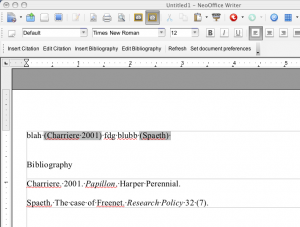I am not satisfied with the state of bibliographic software on our Macs. If we used WinWord there were a number of plugins that allowed us to interact with both open source bibliography managers and commercial ones such as Endnote. But writing on OpenOffice/NeoOffice doesn’t work out well because there is no support. The included bibliography features in OpenOffice just don’t cut it, and solutions such as bibus don’t work on Mac yet (plus development seems to have stalled). So far I keep my references in a bibtex database, using jabref and that works OK, but doesn’t allow the automatic creation of reference lists. And honestly, I am not sure the development of jabref progresses quickly enough to satisfy my needs in the mid-term future. This is nothing against jabref development, but I am not sure their needs equal mine.
I now rediscovered Zotero which is “a production of the Center for History and New Media at George Mason University. It is generously funded by the United States Institute of Museum and Library Services, the Andrew W. Mellon Foundation, and the Alfred P. Sloan Foundation.” This is a Firefox add-on (working on Linux/Win/Mac) which provides a bibliography manager.
Even better it offers a plugin for OpenOffice/NeoOffice which allows to insert citations and automatically create reference lists. Apparently the reference list output format can be adapted using some citation style language.